This week I was working on learning something new.
I began with this file:
And a webinar that I was watching which is now archived here. The webinar is about creating a black and white image in Luminar.
Here is my black and white edit:
No need to adjust your screen. No, I am not kidding about what I wrote above but yes, I am aware that is a color version of my photo.
I’ll take a couple of steps back. The first thing I did was crop the image a bit. Then I used the eraser tool to get rid of whatever that is in the lower left side of the image and a few of the people that were on the beach. I wanted to create a nice expansive space in the foreground of the photo.
Then, I was watching the webinar on creating a black and white image. Often times in black and white edits, you will have the option of putting a color filter on the image, it keeps the image black and white, but depending on the filter, different elements of the photo are accentuated. In this case, I kept it set at just a plain black and white, which makes the photo pretty flat. Here is a screenshot of what that looked like:
This next screenshot shows that plus my next step which was to drag the luminance sliders around. Making the blue low and the yellow high created the deep blue tones while leaving the stones nice and monochrome:
I was pleased with the way this experiment turned out, but what do you think of the results? Feel free to leave a comment below.
Cheers!
Added to Tuesday Photo Challenge, Growth.
Picfair version here.





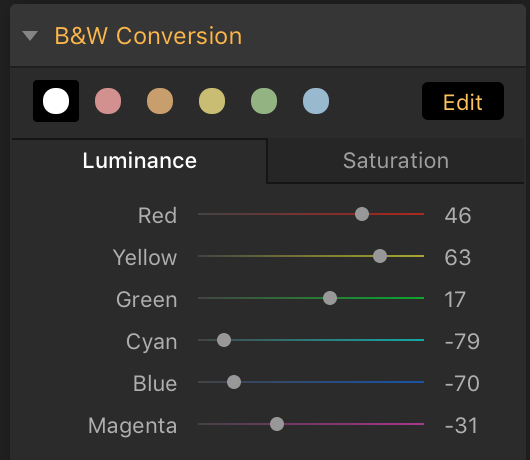
Ok, I’m confused. The first b/w photo is flat. Where is the next version?
LikeLike
The next version is that final one with the deep blue sky that’s marked as my “black and white edit” The luminance sliders brought all those tones back in, but the stones actually remained a monochrome color, which ended up being an edit I liked. Probably the least black and white photo you have ever seen or I have ever created.
LikeLiked by 1 person
Oh, I see. It doesn’t look b/w at all but I like it better than the original.
LikeLike
Thanks, and I agree, it doesn’t 🙂
LikeLiked by 1 person
I’m not sure how Luminar works but in Lightroom there are several ways to convert to B&W. Rather than go to B&W conversion I go to the HSL panel, desaturate all colors, and after all other adjustments play with the Luminance sliders.
The possibilities in Photoshop, Lightroom and other software are endless. In fact there’s a book called From Oz to Kansas: Almost Every Black and White Conversion Technique Known to Man! Great job on yours.
LikeLiked by 1 person
Thanks very much, I’m glad you like what I have done here. Luminar is similar to Lightroom in that desaturation in the way you are explaining is also possible to do. Part of the reason I was interested in watching this webinar was just to see how this particular photographer chose to approach it. I would agree that there are a lot of ways to go about creating a black and white or a hybrid of black and white and color image. To me, that is part of the fun of photo editing software, just the various options that are available, to create something interesting.
LikeLike
Interesting process! I always enjoy seeing how you have arrived at something.
LikeLike
Thanks very much for reading 🙂
LikeLiked by 1 person
Interesting. Sort of like digital/slider hand painting a monochrome image (rather than using a brush in something like Photoshop). 😎
LikeLike
Yes, the brush option would have been available to me as well, but in this case, I just really liked the result that I got from using the slider.
LikeLiked by 1 person
I was interested in seeing how you edited this so thank you for explaining (I use Lightroom and will give it a go). Personally this time, I prefer the full black and white only because the amount/section of blue makes it not quite duotone and not quite colour splash. Even so there is something very appealing about the hybridisation you ended up with
LikeLike
Thank you for your honest feedback on this. When creating an image like this, there would be so many possible versions it is a bit mind-boggling to think about.
LikeLike
I know just what you mean – being creative takes so many directions I often get stuck at the crossroads!!
LikeLike
I agree!
LikeLike
I need to be more aware of the editing process available for the pictures I take on my phone. Beautiful seaside picture!
LikeLike
Oh boy, just so many options! The most important question, in my opinion, is which of these works for how I would like to express my photographs? and finding a good match based on that. Thanks very much for your visit.
LikeLike
The intensified colors and your edits really work. There are similar sliders in the NIK Collection to bring up the colors/shades when you’re working in black and white.
LikeLike
Thank you very much.
LikeLiked by 1 person
Pingback: Tuesday Photo Challenge – Round Up 146 – Dutch goes the Photo!
Adjustments aside, that view is so amazing 🙂
LikeLike
I agree 🙂
LikeLiked by 1 person